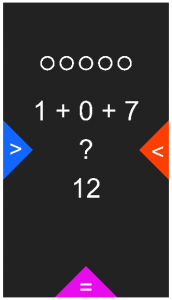This week I decided to work on a brain-training mental math game. After graduating college I’ve realized that my mental math skills aren’t as quick as they used to be. This project was aimed at getting you to do a bunch of simple problems and analyzing the relation between the real answer and an answer presented in front of you.
In this game, you are shown an equation. You need to determine if the equation is greater than, less than, or equal to the answer given at the bottom of the screen. I wanted this to be a quicker game, so I borrowed the idea for the input based on OKCupid’s “Hot or Not” swipe system on the iPhone. If the equation is greater, you swipe to the right, if it’s less, you swipe to the left, and if it’s equal, you swipe up. The screen has context clues that subtly show you the direction for each choice. For the web player, the mouse is used to simulate a touch screen. Click on the screen and drag in the direction you want to swipe.
Answering five questions correctly will advance you to the next level. The first few levels change what kind of equations you’re given – Addition, Subtraction, Multiplication, Mixed. After around level 4, the values of the numbers in the equations begin to scale with your progression.
Currently, there is no lose condition. If you answer incorrectly, you lose one point of progress, but you never regress to a previous level and there is no “Game Over”.
If I were to continue working on this, I would entertain the idea of adding a timer. Not answering a question within a certain amount of time could cause you to fail that problem and a new equation would be rerolled.
This was a fun project to work on that took me away from the normal types of games that I’ve been posting.
Week 08 – Math
Controls – Click and drag to simulate a swipe.
Hope you enjoy it!
-Dan